How to capture portal screen
Features
You can capture and save windows screen (disk file/clipboard) and post it to BBS after editing.
1. Click camera icon on the right bottom of portal system.
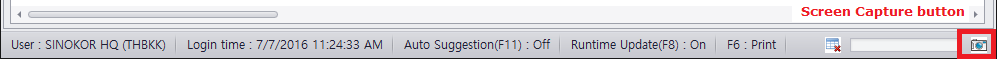
2. Choose Capture options and then Click [Capture] button.
(1) Current Screen : All windows include winodws background is capture.
(2) Region : selected Range is captured.
(3) Back Window : Active windows is captured.
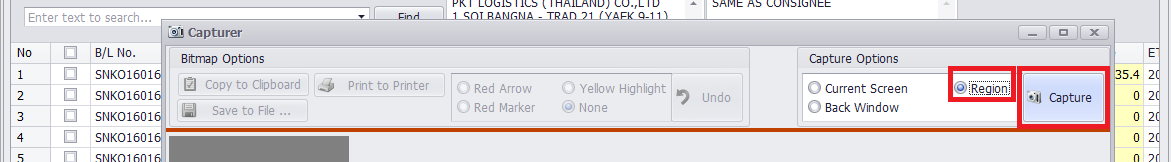
3. Region Capture Sample
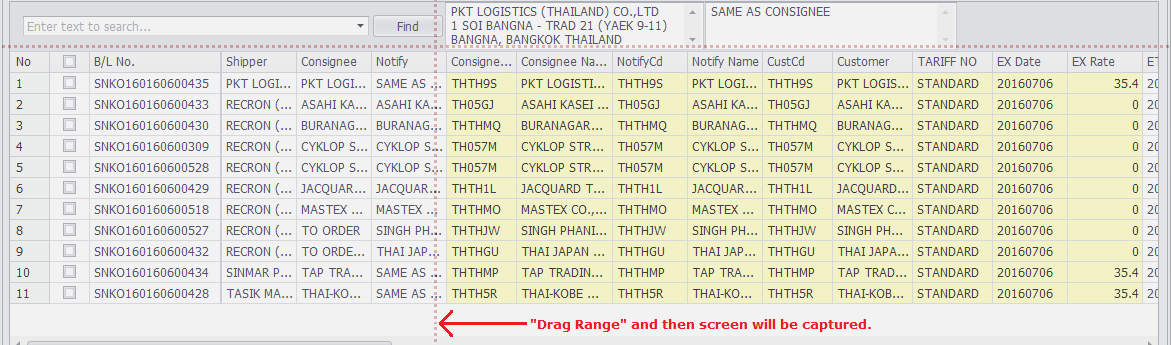
4. Selected range is captured.
You can edit captured picture. In this menu, you can insert Red Arrow, Yellow Highlight and Red Marker.
- Red Arrow
- Yellow Highlight
- Red Marker
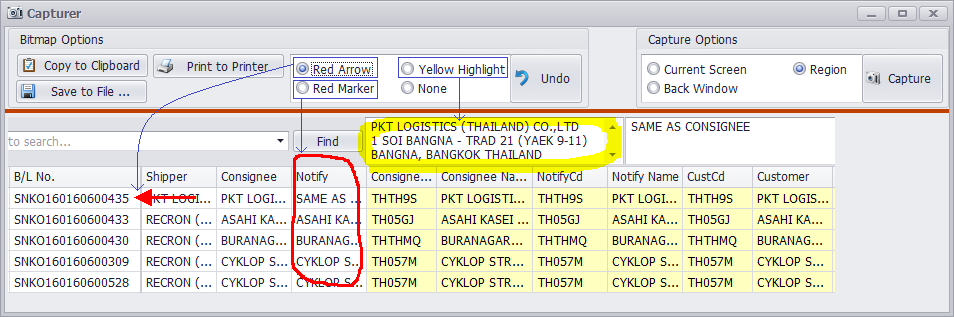
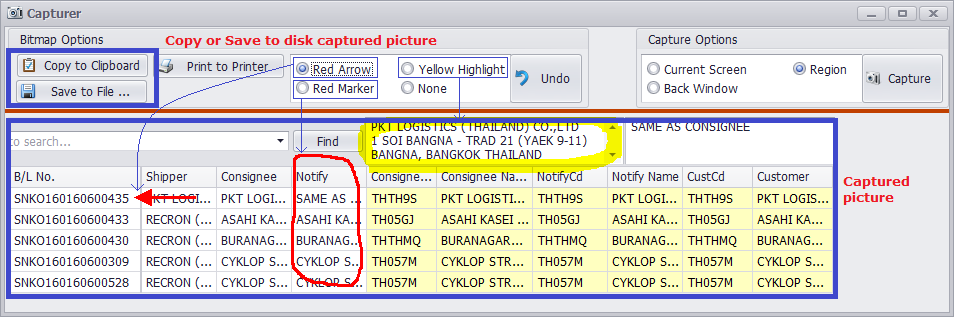
-end-