Installing Sinokor Portal System
Installation
SINOKOR PORTAL SETUP : Open internet explorer and input url - http://211.104.10.171:7071/wcf/client/setup.htm
HEUNGA PORTAL SETUP : Open internet explorer and input url - http://211.104.10.171:7081/wcf/client/setup.htm
Click Install button.
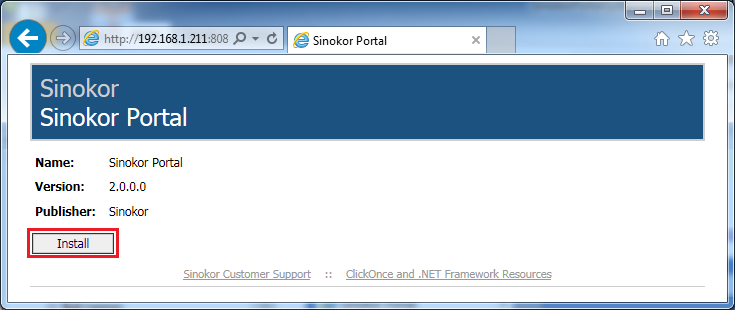
Downloading installation files.
All files are installed automatically.
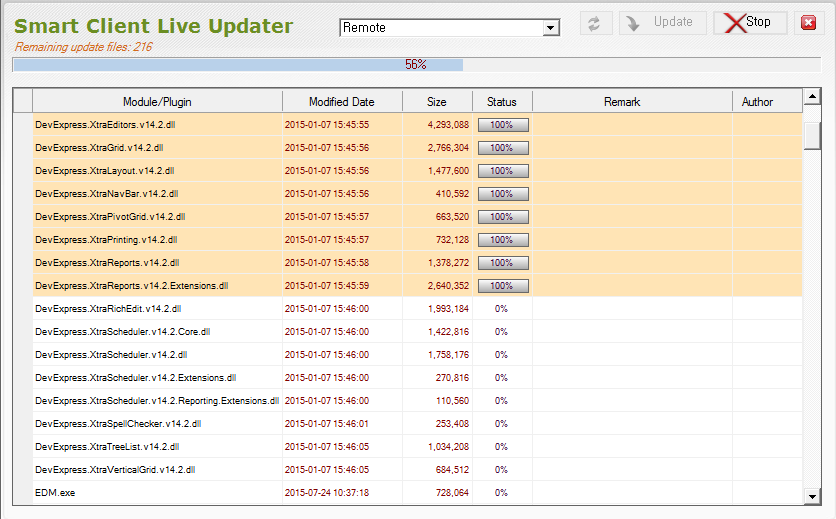
Short cut icon
After installation, Sinokor Portal icon would be created on the desktop screen.

Log on screen
After installation, you can see log on screen.
- User id : your email address with domain (ex, danielpark@sinokor.co.kr)
- Password : your own pw (intranet pw) provided by system administrator.

- end -